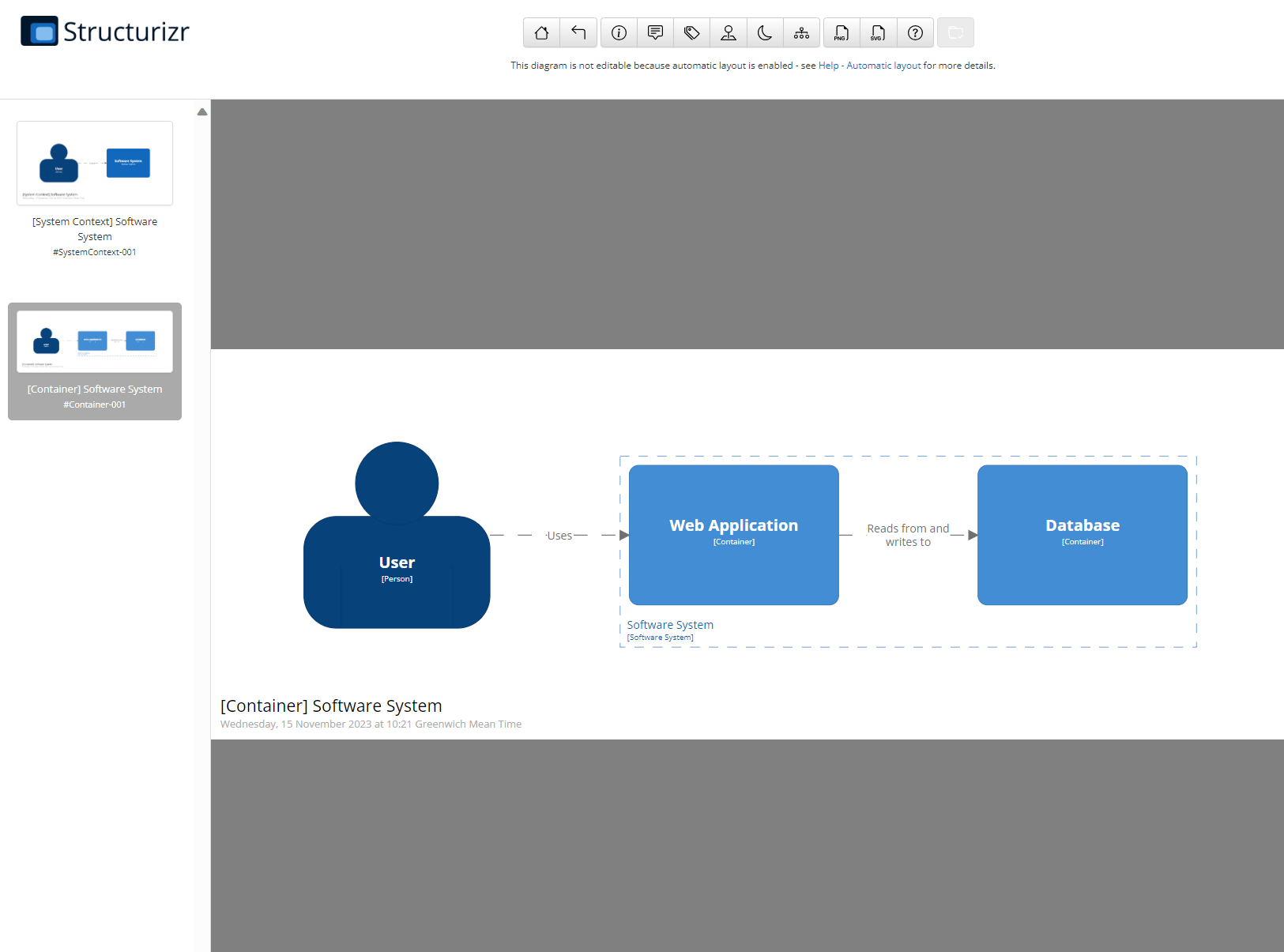Structurizr local setup
Setup guide for Structurizr local setup
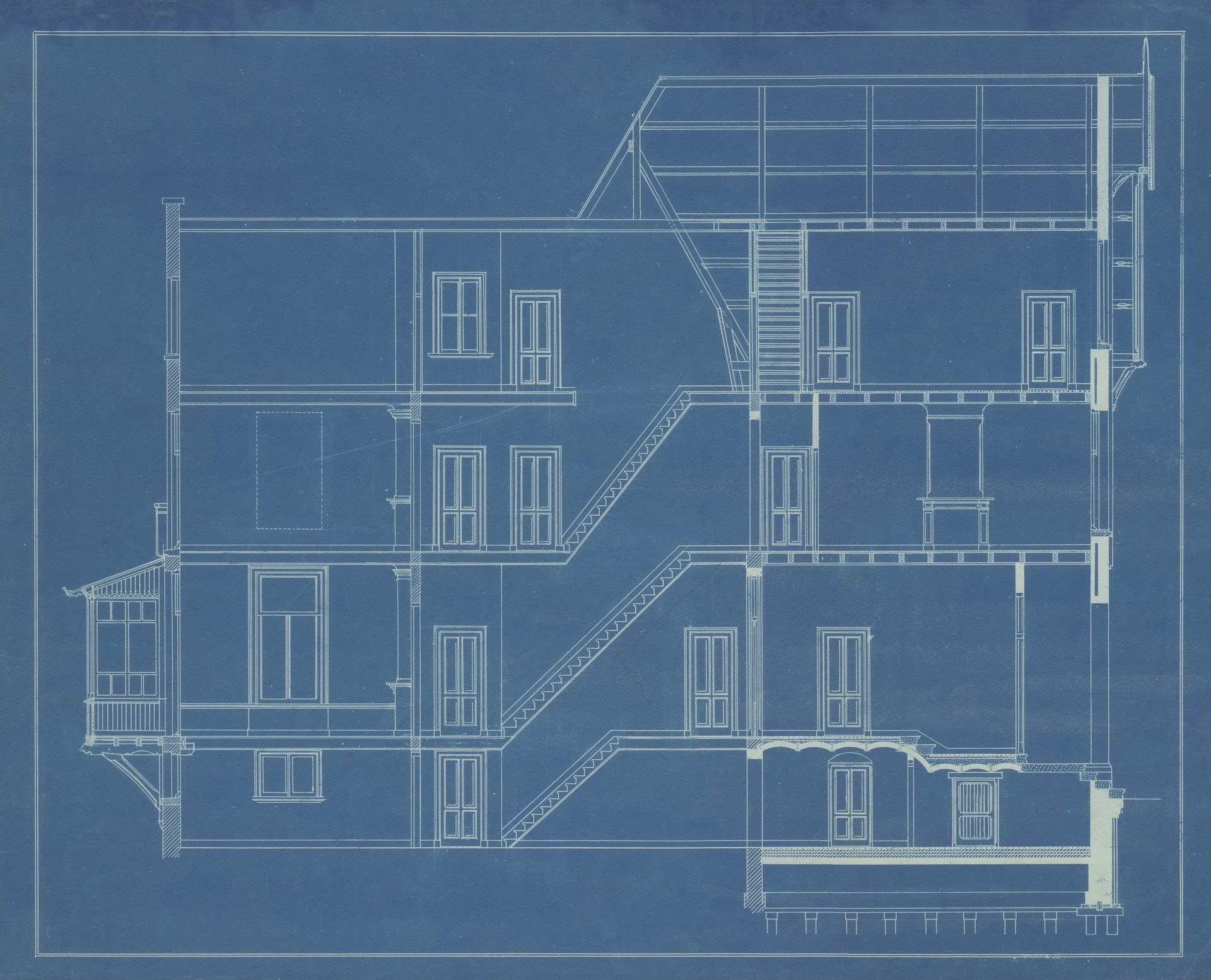
Photo by Amsterdam City Archives on Unsplash
Structurizr local setup
This requires an installation of Docker on your local machine.
Structurizr builds upon diagrams as code, allowing you to create multiple software architecture diagrams from a single model.
This setup makes use of the Structurizr DSL, the recommended option when creating C4 diagrams with Structurizr. Structurizr is specifically designed to support the C4 model for visualising software architecture, by its creator Simon Brown. Diagrams are interactive (e.g. zoom in/out), animatable, embeddable, and include an automatically generated diagram key/legend.
Local setup
To quickly get up and running run the following docker command
docker pull structurizr/lite
This will pull down the docker image and if you start up a container from this it will start with a default diagram. To create your diagrams, however, you would want to point the docker container to a directory locally with the DSL. For example, if the location is /Users/you/structurizr, the command would be
docker run -it --rm -p 8080:8080 -v /Users/you/structurizr:/usr/local/structurizr structurizr/lite
Your instance of Structurizr Lite is now running and will be available locally on port 8080
A recommended approach however will be to create your own docker compose file and in that same directory have a sub directory with your DSL.
Here is a sample docker compose file.
version: '3.8'
services:
structurizr:
container_name: structurizr
image: structurizr/lite:latest
ports:
- '8080:8080'
volumes:
- './structurizr:/usr/local/structurizr'In this case, the Structurizr DSL and any other artefacts like images would be in a sub folder named structurizr. The container can be spun up with the command docker compose up
Here is a sample for a workspace.dsl file you can use as a starter with your local setup.
workspace {
model {
user = person "User"
softwareSystem = softwareSystem "Software System" {
webapp = container "Web Application" {
user -> this "Uses"
}
container "Database" {
webapp -> this "Reads from and writes to"
}
}
}
views {
systemContext softwareSystem {
include *
autolayout lr
}
container softwareSystem {
include *
autolayout lr
}
theme default
}
}On running this locally, if you see this in your browser, the setup is successful